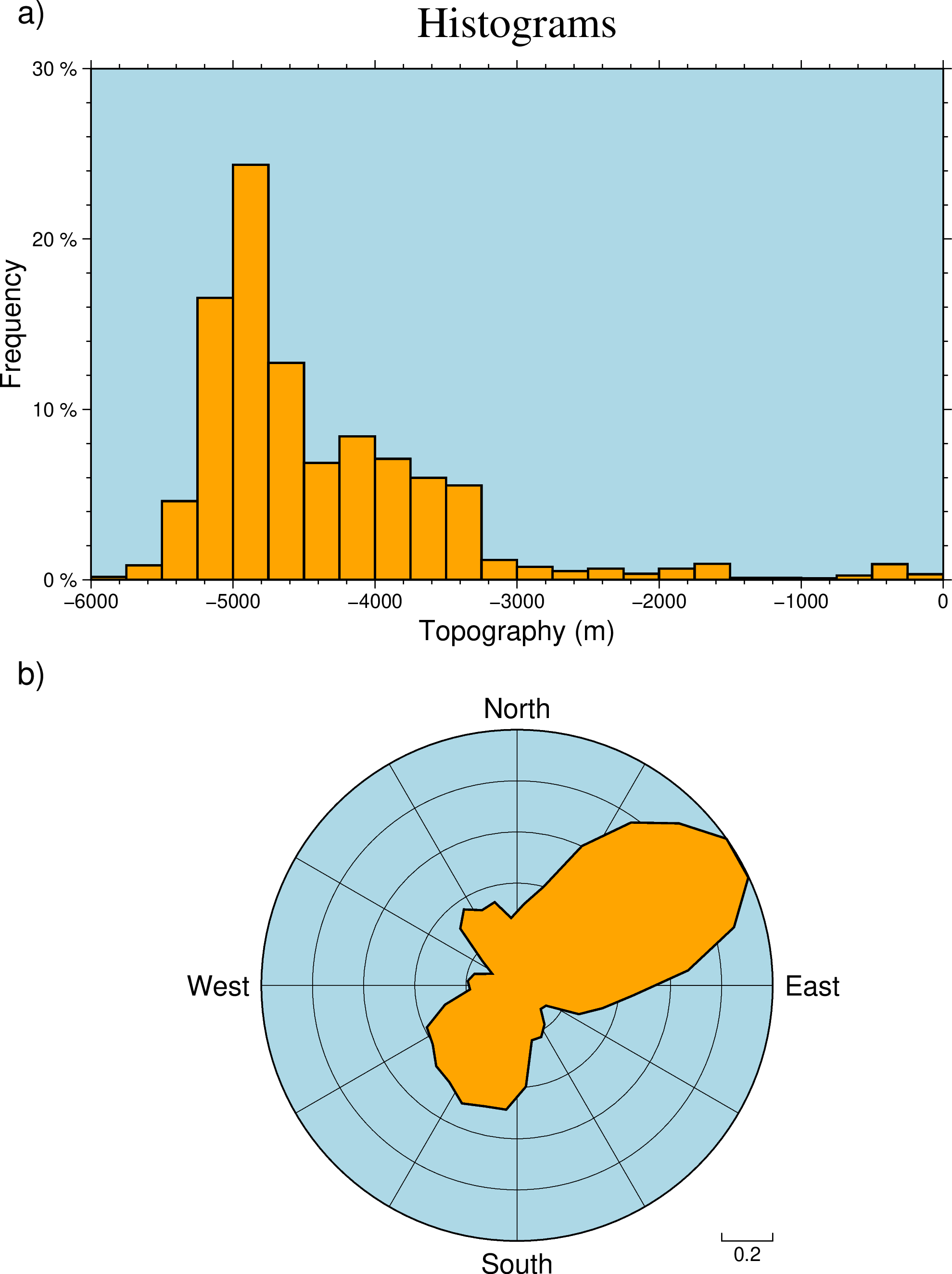(6) Plotting of histograms
GMT provides two tools to render histograms: histogram and rose. The former takes care of regular histograms whereas the latter deals with polar histograms (rose diagrams, sector diagrams, and wind rose diagrams). We will show an example that involves both programs. The remote file fractures_06.txt contains a compilation of fracture lengths and directions as digitized from geological maps. The remote file v3206_06.txt contains all the bathymetry measurements from Vema cruise 3206. Our complete figure was made as a 2 by 1 subplot figure by running this script:
using GMT
subplot(grid=(2,1), autolabel=(Anchor=:TL, offset=0.8), margins=1, panel_size=(15,9))
histogram!("@v3206_06.txt", limits=(-6000,0,0,30), pen=1, yaxis=(label=:Frequency, suffix=" %"),
axis=(axes=:WSne, title=:Histograms, xlabel="Topography (m)", fill=:lightblue), fill=:orange, kind=(freq=true,), bin=250)
rose(panel=:next, "@fractures_06.txt", limits=(0,1,0,360), swap_xy=true, sector=(width=10, rose=true),
norm=true, fill=:orange, axis=(grid=:auto, fill=:lightblue,), pen=1)
subplot("show")
© GMT.jl. Last modified: October 05, 2023. Website built with Franklin.jl and the Julia programming language.
These docs were autogenerated using GMT: v1.33.1